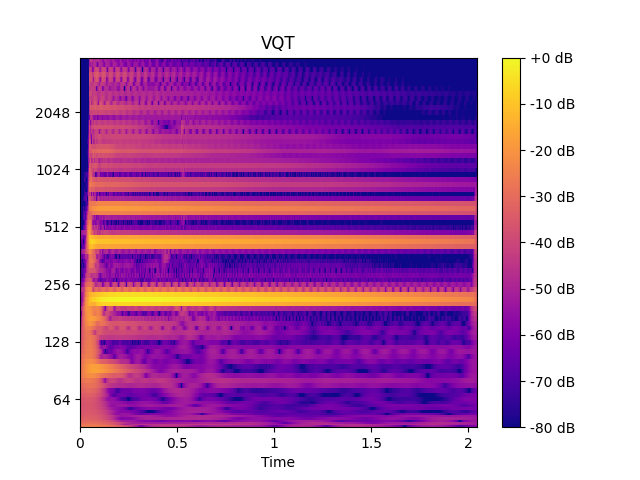audioflux.vqt
- audioflux.vqt(X, num=84, samplate=32000, low_fre=32.70319566257483, bin_per_octave=12, factor=1.0, beta=0.5, thresh=0.01, window_type=WindowType.HANN, slide_length=None, normal_type=SpectralFilterBankNormalType.AREA, is_scale=True)
Variable-Q transform (VQT)
Note
We recommend using the CQT class, you can use it more flexibly and efficiently.
- Parameters
- X: np.ndarray [shape=(…, n)]
audio time series.
- num: int
Number of frequency bins to generate, starting at low_fre.
Usually:
num = octave * bin_per_octave, default: 84 (7 * 12)- samplate: int:
Sampling rate of the incoming audio.
- low_fre: float
Lowest frequency. default: 32.703(C1)
- bin_per_octave: int
Number of bins per octave.
- factor: float
Factor value
- beta: float
Beta value
- thresh: float
Thresh value
- window_type: WindowType
Window type for each frame.
See:
type.WindowType- slide_length: int
Window sliding length.
- normal_type: SpectralFilterBankNormalType
Spectral filter normal type. It determines the type of normalization.
- is_scale: bool
Whether to use scale.
- Returns
- out: np.ndarray [shape=(…, fre, time)]
The matrix of VQT
- fre_band_arr: np:ndarray [shape=(fre,)]
The array of frequency bands
Examples
Read 220Hz audio data
>>> import audioflux as af >>> audio_path = af.utils.sample_path('220') >>> audio_arr, sr = af.read(audio_path)
Extract spectrogram of dB
>>> low_fre = af.utils.note_to_hz('C1') >>> spec_arr, fre_band_arr = af.vqt(audio_arr, samplate=sr, low_fre=low_fre) >>> spec_dB_arr = af.utils.power_to_db(spec_arr ** 2)
Show spectrogram plot
>>> import matplotlib.pyplot as plt >>> from audioflux.display import fill_spec >>> import numpy as np >>> >>> # calculate x/y-coords >>> audio_len = audio_arr.shape[-1] >>> x_coords = np.linspace(0, audio_len/sr, spec_arr.shape[-1] + 1) >>> y_coords = np.insert(fre_band_arr, 0, low_fre) >>> >>> fig, ax = plt.subplots() >>> img = fill_spec(spec_dB_arr, axes=ax, >>> x_coords=x_coords, >>> y_coords=y_coords, >>> x_axis='time', y_axis='log', >>> title='VQT') >>> fig.colorbar(img, ax=ax, format="%+2.0f dB")