CWT - Continuous Wavelet Transform
- class audioflux.CWT(num=84, radix2_exp=12, samplate=32000, low_fre=None, high_fre=None, bin_per_octave=12, wavelet_type=WaveletContinueType.MORSE, scale_type=SpectralFilterBankScaleType.OCTAVE, gamma=None, beta=None, is_padding=True)
Continuous Wavelet Transform (CWT)
- Parameters
- num: int
Number of frequency bins to generate, starting at low_fre.
- radix2_exp: int
fft_length=2**radix2_exp- samplate: int
Sampling rate of the incoming audio.
- low_fre: float or None
Lowest frequency.
Linear/Linsapce/Mel/Bark/Erb, low_fre>=0. default: 0.0
Octave/Log, low_fre>=32.703. default: 32.703(C1)
- high_fre: float or None
Highest frequency. Default is 16000(samplate/2).
Linear is not provided, it is based on
samplate / (2 ** radix2_exp).Octave is not provided, it is based on musical pitch.
- bin_per_octave: int
Number of bins per octave.
Only Octave must be provided.
Usually set to 12, 24 or 36.
- scale_type: SpectralFilterBankScaleType
Spectral filter bank type. It determines the type of spectrogram.
- wavelet_type: WaveletContinueType
Wavelet Type
Note
Default gamma/beta values for different wavelet_types:
morse: gamma=3 beta=20
morlet: gamma=6 beta=2
bump: gamma=5 beta=0.6
paul: gamma 4
dog: gamma 2 beta 2; must even
mexican: beta 2
hermit: gamma 5 beta 2
ricker: gamma 4
- gamma: float or None
gamma value
- beta: float or None
beta value
- is_padding: bool
Whether to use padding.
Examples
Read 220Hz audio data
>>> import audioflux as af >>> audio_path = af.utils.sample_path('220') >>> audio_arr, sr = af.read(audio_path) >>> # CWT can only input fft_length data >>> # For radix2_exp=12, then fft_length=4096 >>> audio_arr = audio_arr[..., :4096]
Create CWT object of Octave
>>> from audioflux.type import SpectralFilterBankScaleType, WaveletContinueType >>> from audioflux.utils import note_to_hz >>> obj = af.CWT(num=84, radix2_exp=12, samplate=sr, >>> low_fre=note_to_hz('C1'), bin_per_octave=12, >>> wavelet_type=WaveletContinueType.MORSE, >>> scale_type=SpectralFilterBankScaleType.OCTAVE)
Extract spectrogram
>>> import numpy as np >>> spec_arr = obj.cwt(audio_arr) >>> spec_arr = np.abs(spec_arr)
Show spectrogram plot
>>> import matplotlib.pyplot as plt >>> from audioflux.display import fill_spec >>> fig, ax = plt.subplots() >>> img = fill_spec(spec_arr, axes=ax, >>> x_coords=obj.x_coords(), >>> y_coords=obj.y_coords(), >>> x_axis='time', y_axis='log', >>> title='CWT-Octave MORSE Spectrogram') >>> fig.colorbar(img, ax=ax)
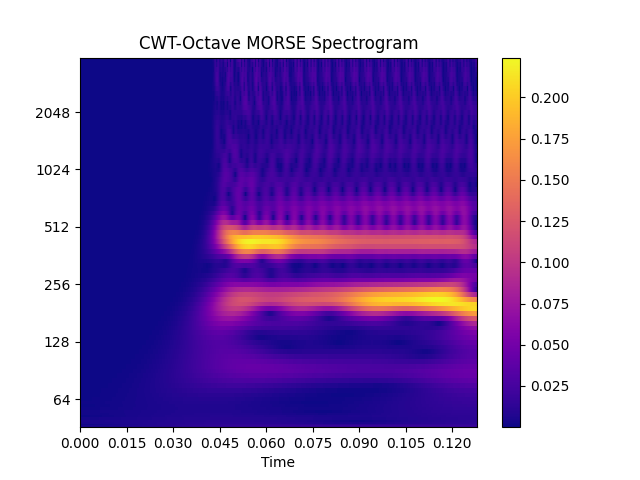
Methods
ccwt(data_arr)Calculate continuous CWT spectrogram.
cwt(data_arr)Calculate cwt spectrogram.
Get bin band array
Get an array of frequency bands of different scales.
x_coords()Get the X-axis coordinate
y_coords()Get the Y-axis coordinate
- get_fre_band_arr()
Get an array of frequency bands of different scales. Based on the scale_type determination of the initialization.
- Returns
- out: np.ndarray [shape=(fre, )]
- get_bin_band_arr()
Get bin band array
- Returns
- out: np.ndarray [shape=[n_bin,]]
- cwt(data_arr)
Calculate cwt spectrogram.
- Parameters
- data_arr: np.ndarray [shape=(…, 2**radix2_exp)]
Input audio data. The data length must be 2**radix2_exp.
- Returns
- out: np.ndarray [shape=(…, fre, time), dtype=np.complex]
The matrix of CWT
- ccwt(data_arr)
Calculate continuous CWT spectrogram.
Calculate the cwt every fft/2, then divide the x-axis of each cwt into four parts, and take the middle two parts for splicing (the first part will be spliced with the first part of the first cwt, and the tail will be spliced with the last part of the last cwt).
- Parameters
- data_arr: np.ndarray [shape=((…, n)]
Input audio data. The data length must be an integer multiple of (2**radix2_exp)//2.
- Returns
- out: np.ndarray [shape=(…, fre, time)]
The matrix of continuous CWT
- y_coords()
Get the Y-axis coordinate
- Returns
- out: np.ndarray [shape=(fre,)]
- x_coords()
Get the X-axis coordinate
- Returns
- out: np.ndarray [shape=(time,)]