SimpleCQT
- class audioflux.SimpleCQT(num=84, samplate=32000, low_fre=32.70319566257483)
Simple CQT spectrogram class.
It can create simple CQT spectrogram, and only set a few basic parameters. If you want more parameter settings, use
CQTclass to create.- SimpleCQT class fixed parameter:
bin_per_octave: 12
low_fre: 32.703(C1)
factor: 1
beta: 0
thresh: 0.01
window_type: HANN
slide_length:
fft_length / 4normal_type: AREA
is_scale: 1
- Parameters
- num: int
Number of frequency bins to generate, starting at low_fre.
- samplate: int
Sampling rate of the incoming audio.
- low_fre: float
Lowest frequency. default: 32.703(C1)
Examples
Read 220Hz audio data
>>> import audioflux as af >>> audio_path = af.utils.sample_path('220') >>> audio_arr, sr = af.read(audio_path) array([-5.5879354e-09, -9.3132257e-09, 0.0000000e+00, ..., 3.2826858e-03, 3.2447521e-03, 3.0795704e-03], dtype=float32)
Create SimpleCQT object
>>> from audioflux.type import SpectralFilterBankNormalType >>> from audioflux.utils import note_to_hz >>> obj = af.SimpleCQT(num=84, samplate=sr, low_fre=note_to_hz('C1'))
Extract CQT spectrogram
>>> import numpy as np >>> spec_arr = obj.cqt(audio_arr) >>> spec_mag_arr = np.abs(spec_arr) array([[4.13306177e-01, 4.24238801e-01, 4.03985798e-01, ..., 9.09681246e-03, 7.72366347e-03, 6.51519699e-03], [3.45392436e-01, 3.47385347e-01, 3.18555593e-01, ..., 3.74186062e-03, 3.57810827e-03, 5.09629818e-03], [2.74609476e-01, 2.69073159e-01, 2.38167673e-01, ..., 1.73897278e-02, 1.37754036e-02, 1.05445199e-02], ..., [6.24795386e-04, 4.99437414e-02, 1.60291921e-02, ..., 1.42244404e-04, 1.27240157e-04, 7.22698495e-03], [8.64346686e-04, 3.18217799e-02, 2.55288873e-02, ..., 1.96875044e-04, 1.22444399e-04, 7.08540343e-03], [5.32156206e-04, 3.65380235e-02, 1.94845423e-02, ..., 1.01396305e-04, 4.90328348e-05, 6.83017401e-03]], dtype=float32)
Show CQT spectrogram plot
>>> import matplotlib.pyplot as plt >>> from audioflux.display import fill_spec >>> audio_len = audio_arr.shape[0] >>> fig, ax = plt.subplots() >>> img = fill_spec(spec_mag_arr, axes=ax, >>> x_coords=obj.x_coords(audio_len), >>> y_coords=obj.y_coords(), >>> x_axis='time', y_axis='log', >>> title='CQT Spectrogram') >>> fig.colorbar(img, ax=ax)
Extract Chroma-cqt data
>>> chroma_arr = obj.chroma(spec_arr, chroma_num=12) array([[2.28795856e-01, 1.27659831e-02, 5.76458964e-03, ..., 1.08233641e-03, 1.06033171e-03, 8.46851245e-02], ..., [3.88875484e-01, 4.20701923e-03, 1.00626342e-03, ..., 7.09769898e-04, 3.13778268e-03, 2.85723597e-01]], dtype=float32)
Show Chroma-CQT spectrogram plot
>>> fig, ax = plt.subplots() >>> img = fill_spec(chroma_arr, axes=ax, >>> x_coords=obj.x_coords(audio_len), >>> x_axis='time', y_axis='chroma', >>> title='Chroma-CQT Spectrogram') >>> fig.colorbar(img, ax=ax)
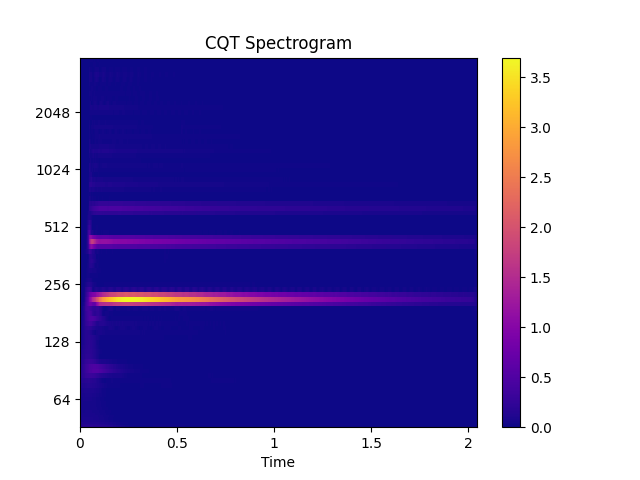
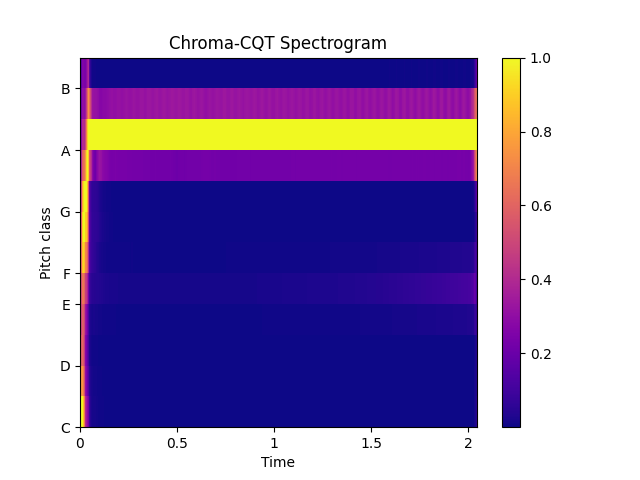
Methods
cal_time_length(data_length)Calculate the length of a frame from audio data.
chroma(m_cqt_data[, chroma_num, data_type, ...])Calculate the chroma matrix of CQT
cqcc(m_data_arr, cc_num, rectify_type)Compute the spectral cqcc feature.
cqhc(m_data_arr[, hc_num])Compute the spectral cqhc feature.
cqt(data_arr)Get spectrogram data
deconv(m_data_arr)Compute the spectral deconv feature.
get_fft_length()Get fft_length
get_fre_band_arr()Get an array of frequency bands of CQT scales.
set_scale(flag)Set scale
x_coords(data_length)Get the X-axis coordinate
y_coords()Get the Y-axis coordinate of CQT
- cal_time_length(data_length)
Calculate the length of a frame from audio data.
(data_length - fft_length) / slide_length + 1- Parameters
- data_length: int
The length of the data to be calculated.
- Returns
- out: int
- get_fft_length()
Get fft_length
- Returns
- out: int
- get_fre_band_arr()
Get an array of frequency bands of CQT scales.
- Returns
- out: np.ndarray [shape=(fre,)]
- set_scale(flag)
Set scale
- Parameters
- flag: int
- cqt(data_arr)
Get spectrogram data
- Parameters
- data_arr: np.ndarray [shape=(n)]
Input audio data
- Returns
- out: np.ndarray [shape=(fre, time)]
- chroma(m_cqt_data, chroma_num=12, data_type=SpectralDataType.POWER, norm_type=ChromaDataNormalType.MAX)
Calculate the chroma matrix of CQT
- Parameters
- m_cqt_data: np.ndarray [shape=(fre, time), dtype=np.complex]
CQT spectrogram matrix, call the cqt method to get.
- chroma_num: int
Number of chroma bins to produce
- data_type: SpectralDataType
Data type of CQT spectrogram matrix
- norm_type: ChromaDataNormalType
Normalization type of chroma
- Returns
- out: np.ndarray [shape=(chroma_num, time)]
- cqcc(m_data_arr, cc_num, rectify_type) ndarray
Compute the spectral cqcc feature.
- Parameters
- m_data_arr: np.ndarray [shape=(fre, time)]
CQT spectrogram matrix, call the cqt method to get.
- data_type:
mag:
np.abs(D)power:
np.abs(D) ** 2
If data of np.complex type is passed in, the default is power
- cc_num: int
Number of cc to produce
- rectify_type: CepstralRectifyType
Rectify type
- Returns
- out: np.ndarray [shape=(cc_num, time)]
- cqhc(m_data_arr, hc_num=20) ndarray
Compute the spectral cqhc feature.
- Parameters
- m_data_arr: np.ndarray [shape=(fre, time)]
CQT spectrogram matrix, call the cqt method to get.
- data_type:
mag:
np.abs(D)power:
np.abs(D) ** 2
If data of np.complex type is passed in, the default is power
- hc_num: int
Number of hc to produce
- Returns
- out: np.ndarray [shape=(hc_num, time)]
- deconv(m_data_arr) -> (<class 'numpy.ndarray'>, <class 'numpy.ndarray'>)
Compute the spectral deconv feature.
- Parameters
- m_data_arr: np.ndarray [shape=(fre, time)]
CQT spectrogram matrix, call the cqt method to get.
- data_type:
mag:
np.abs(D)power:
np.abs(D) ** 2
If data of np.complex type is passed in, the default is mag
- Returns
- m_tone_arr: np.ndarray [shape=(…, time)]
The matrix of tone
- m_pitch_arr: np.ndarray [shape=(…, time)]
The matrix of pitch
- y_coords()
Get the Y-axis coordinate of CQT
- Returns
- out: np.ndarray [shape=(fre,)]
- x_coords(data_length)
Get the X-axis coordinate
- Parameters
- data_length: int
The length of the data to be calculated.
- Returns
- out: np.ndarray [shape=(time,)]